Click here to order at home Covid-19 tests.
At Home Covid-19 Tests
PCPLS Covid-19 Statement (5/24/2021) - Face Masks Recommended
Pandemic Health and Safety Procedures
Indiana Covid-19 Dashboard and Map
What can I do with a library card?
Patrons can check out a wide variety of materials with their library cards, not just books! Patrons also have access to resources like:
- Music CDs
- Videos
- Audiobooks
- Computers with Internet
- eBooks and eMagazines you can check out from home
- and more!
Please see the Welcome Brochure to find out more about our services.
Who can get a library card?
Anyone who lives in our library district can get a free library card. Our library district includes all townships in Porter County except for Westchester Township.
If you don’t live in our district, you may still be able to get a free library card:
- If your home library is a partner with us. Most Indiana libraries are partners.
- If you are a Teacher who teaches in our district.
- If you are a student living here for school.
- If you are a businesses in our district.
- If you are are living temporarily at a shelter in our district.
- If you only want to use our computers (not check out materials).
If you can’t get a free library card, you might be able to get a different kind of library card:
- If you are living in our district temporarily, you can get a card if you make a $50.00 cash deposit. This deposit will be refunded if the card is in good standing when you turn it in.
- If you already have a card at another Indiana library, you can purchase a state-wide Public Library Access Card (PLAC) for an annual fee. This is good at any Indiana library.
- Anyone can purchase a card for an annual fee. This costs less than a PLAC, but can only be used at our libraries.
How old do I have to be to get a library card?
How do I get a library card?
To get a library card, bring a valid photo ID to the library.
You can use your card right away to check out up to three items, use the computers, and check out ebooks.
Parents, if you are registering your child, you may provide your own ID. We will also ask you to pay any outstanding fees on your own card before you register your child.
What are your borrowing rules? (No. of items, checkout length, etc.)
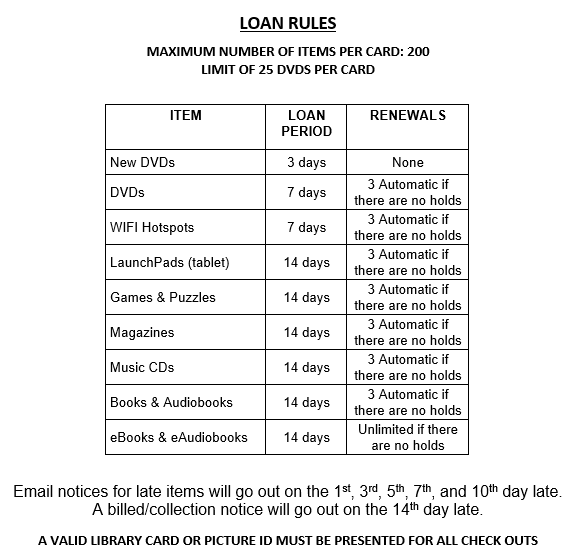
Where can I check out and return materials?
You can choose any of our branch locations to pick up, check out, or return materials. When requesting materials through our catalog, please be sure you indicate at which branch you would like to pick them up at the time you place the hold. You may find the locations and hours of our branches at the bottom of our website.
I forgot my PIN, what do I do?
Your PIN is the last 4 digits of the phone number you registered with us.
Becoming a Library Patron
How do I become a library patron?
Becoming a patron at any of the PCPLS branches is incredibly easy! Simply visit your local branch and ask to become a card member. You can learn more about getting your card by visiting our Get A Card page!
How do I sign up for text message notifications?
- Login to your account with your library barcode and pin.
- Click on your name in the top right corner to go to your account screen.
- Click the Edit Account button.
- Under Mobile Settings, enter your mobile phone number, and check the box to opt in.
- Click Submit at the bottom.
- You will receive a confirmation text. Reply “YES” to opt-in. You may opt-out at any time.
The following carriers are supported:
- Sprint / Nextel
- Verizon Wireless
- Boost
- Alltel
- US Cellular
- Cellular South
- AT&T
- Virgin
- Cricket
- Cellcom
If you do not use one of these carriers, you can still receive library notices by email or phone. You can edit your email and phone number and choose which type you prefer after clicking the Edit Account button.
Can I volunteer at the library?
The library loves volunteers. If you’re interested in being a volunteer, we invite you to learn more about the volunteer program and fill out an application, if you’re interested.
How can I help support the library?
The library thrives only because of the dedicated support of our community. If you want to learn more about supporting PCPLS, we invite you to explore the different opportunities available to support PCPLS.
Digital Services
What is the PCPLS mobile app?
The PCPLS mobile app lets you take the library with you no matter where you are. Through the app, you can access our catalog to search for your favorite books, movies, and other materials. Plus, you can use the mobile app to access our ebooks, emagazines, and other digital content.
How can I get the mobile app?
The PCPLS app can be used with multiple devices. Currently, it is compatible with Apple iOS, Android, Windows Phone, and Amazon Kindle devices. To get the app, visit the app store you use, search for PCPLS, and follow the download instructions.
What e reading resources does PCPLS offer?
PCPLS is proud to offer several online sources for great ebooks, emagazines, audiobooks, and other great content. You can learn more about these services and features by visiting our Digital Branch.
What other online resources does PCPLS provide?
PCPLS connects you to online databases for discovering new things, finding information, searching for jobs, and so much more. Our online resources and databases are full of great information and knowledge. Discover more by visiting our Databases page.
If you can’t find the information you are looking for, let our staff know and we will be glad to assist you however we can!
